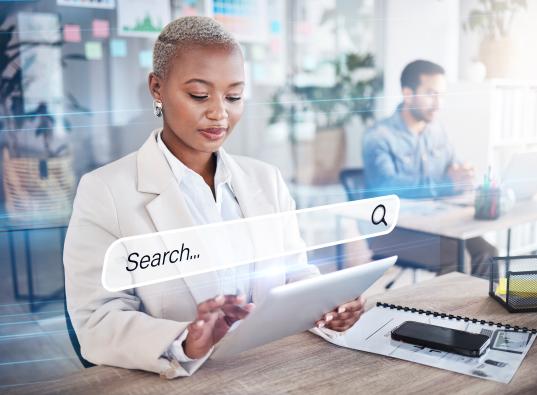Say what? A glossary for your designer/developer's lingo
Speaking with your web developer or designer can be overwhelming because of their jargon. It can make you feel like a complete rookie.
What are they are actually trying to say?
There are literally hundreds of specialised terms used to refer to some element or characteristic on your web page. And with the ever-changing web it can be hard to keep up.
Below is a list of a few commonly used terms that have been in the web industry for some time and won’t be leaving anytime soon:
Accordion – On a page with a lot of information, like an FAQs page, accordions structure content into sections or topic headings to shorten pages and reduce the need for scrolling.
Ajax – A group of technologies that makes it possible to exchange data with a server and update parts of a web page without having to reload the entire page.
Back end development – Web development work is generally divided into two parts: front end development (see below) and back end development. The back end of a website is composed of a server, an application and a database. Back end development makes the front end of a site possible. Think of it as the brain behind your web application.
Below the fold – Above the fold and below the fold refers to what a user can see of a webpage without scrolling down and what a user would have to scroll down to see. The term actually comes from newspapers, where the eye would first see the headlines that were above the fold of the paper.
Breadcrumbs – A secondary navigation scheme that helps you find your way around a website, especially one with a lot of content or many steps. It’s not quite the same as a navigation bar.
Client – We don’t mean our esteemed clients we do development work for. In computing terms, a client is a piece of computer hardware or software that uses a service made possible by a server.
Client-side – Client-side, as opposed to server-side, are the operations performed by the “client” in a client-server relationship.
Edge-to-edge – An edge-to-edge design is a theme that starts on left of the window and “stretches” the full width of the browser window. This looks great on a desktop and even a tablet browser but it can lose its impact on a mobile device, so sites will often have a mobilised option for smaller displays.
Font Awesome (Icon Set) – Font Awesome is a full suite of 585 pictographic icons that can instantly be customised for easy scalable vector graphics on websites.
Front end development – It’s everything a user sees and interacts with on a site. It is about more than “making things pretty”, although that’s important too. Front end also has to do with the style, structure, functionality and accessibility of a site. Everything you see on the web is a mix of HTML, CSS and JavaScripts – the three main languages used to present your website as best as possible.
Hamburger menu – It is an icon of three horizontal stacked lines, usually in the top left- or right-hand corner of a website, which users can click to see a menu of the site.
jQuery – jQuery is a fast, lightweight and feature-rich JavaScript library, which is a library of pre-written JavaScript that allows for easier development of JavaScript-based applications. In fact it’s the most popular JavaScript library. Basically, JQuery makes it much easier to use JavaScript on your website, helping programmers “write less, do more”.
Navigation bar – The menu bar that helps a user determine which part of a site they want to get to.
PNG (pronounced "ping") – You may have heard of .jpeg or .gif file formats but what about .png? PNG was developed as an improved, non-patented replacement for GIF, with better compression and supporting millions of colours. And unlike JPEG, PNG supports lossless data compression.
Responsive web design - An approach to web design with the aim of crafting sites that work well across a wide range of devices, from desktop computer monitors to tablets. In other words, it’s what makes your website look good and work well no matter what device a user accesses it from.
Server - A computer or computer program that manages access to a centralised resource or service in a network. More simply put, a server provides services to other computer programs.
Server-side (SS) – Operations performed by the server for your computer or application.
Sitemap – A list of pages of a web site that is accessible to crawlers or sometimes also users. It can be either a document or a web page on its own.
Slider/Hero slider – A full-width, responsive and easy to tailor slideshow on a website.
Splash page – This is an introductory page for a website that usually gives some kind of information like a promotion or what software or browser is needed to view the site, with the option to continue to the main content of the site.
Splash screen – Splash screens are generally used by large applications to let the user know that the programme is in the process of loading and could take a while. It is a window containing an image, a logo and the current version of the software.
Sticky menu – Sticky (or fixed) navigation is when a navigation bar is locked into place and always accessible no matter what part of the site a user is on. In other words, you don’t have to scroll back up to access the menu.
Vector Image – Vector graphics are used to represent images in computer graphics. They use geometrical elements that are based on mathematical expressions like points, lines, curves or polygons. One reason why they’re useful is because they’re scalable, which means they don’t lose quality if you resize them. Additionally, even if an object in a vector graphic is large it doesn't need a lot of memory.
Widget – A stand-alone application (or a component of an interface) that can be embedded onto your website to perform a function or let a user access a service. It’s a little tool like a countdown clock, chat box or current weather report.
Need Assistance with Digital Strategy?
Rogerwilco’s team of strategists, business analysts and data scientists is here to help.